The September 2025 update for Profitbase Flow comes with many new features, including a Package Manager and integration support for Dynamics 365 Business Central, Microsoft 365 Outlook, Snowflake, and PostgreSQL, as well as improvements to existing features.
Package Manager
We are excited to share that Profitbase Flow now includes a Package Manager. This enables users to create and share units of business logic spanning one or more Flows, for example complex data integrations or automations.
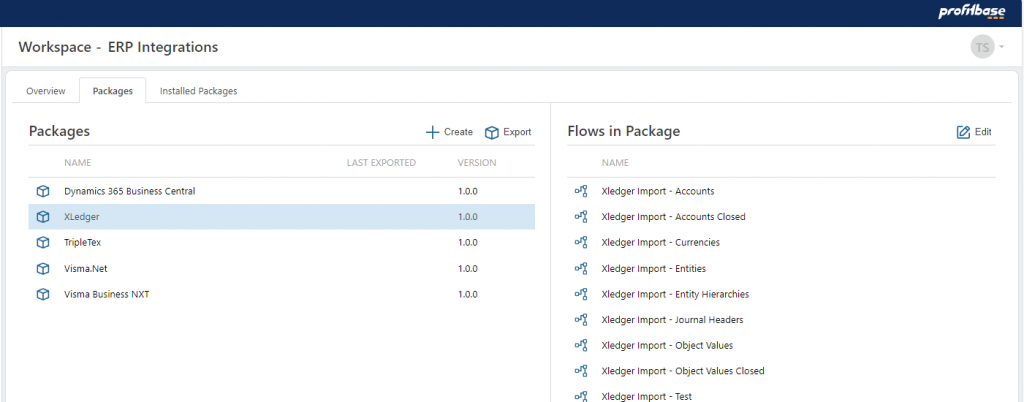
Snowflake
Snowflake is a cloud-based data platform that offers scalable storage, processing, and analytics. It allows organizations to manage large volumes of data with flexible compute and storage, integrating with major cloud providers like AWS, Google Cloud, and Azure.
The September 2024 release of Flow adds support for integrating with Snowflake by running queries, loading data into, and reading data from Snowflake.
Dynamics 365 Business Central
In this release, we’re happy to introduce support for connecting to Dynamics 365 Business Central. This integration allows users to connect their apps and build data integrations with one of the leading ERP solutions, enabling automation and seamless data flows between Dynamics 365 Business Central and other business systems.
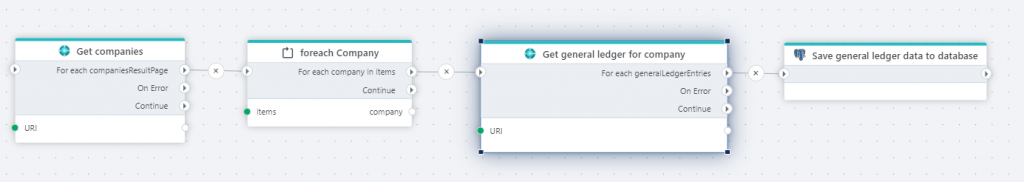
Microsoft 365 Outlook
We’re pleased to announce that our latest release includes integration with Microsoft 365 Outlook. This feature enables users to automate workflows involving email via Outlook, such as monitoring support requests, processing invoices received through emails, and sending notifications based on events in other systems.
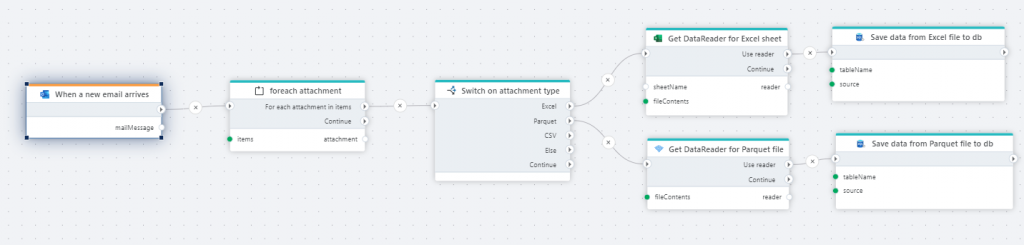
PostgreSQL
By adding support for PostgreSQL, we’re making it easy to incorporate one of the most versatile and popular databases into your data integrations and business process automations.
The initial implementation has support for the following actions
- Execute command, which executes a SQL command and returns the number of rows affected. This action basically lets you execute any SQL command, such as an insert, update, delete or stored procedure, against a PostgreSQL database.
- Load to DataTable, which loads rows from PostgreSQL into memory as a dataset. You will typically use this option if you want to perform a series of operations on a dataset in memory before piping the result to a new action.
- Get DataReader, which provides reading a forward-only stream or rows from a PostgreSQL database. Typical use cases for this action is when you need to process large amounts of data one row at a time, or when you need to export data to a file format (for example Parquet, Excel or CSV)
- Insert data, which bulk inserts rows from a DataReader or DataTable to a PostgreSQL table.
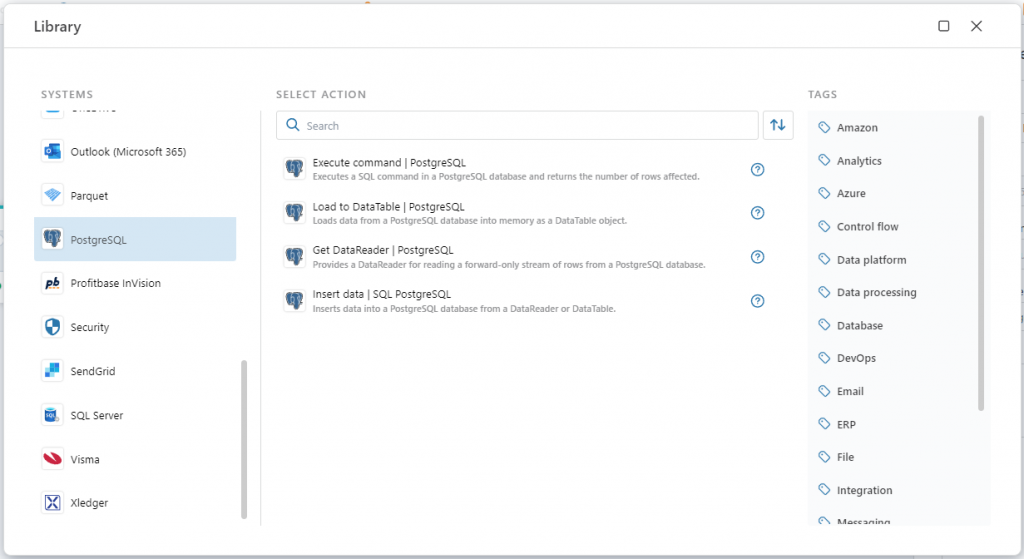
JSON file
We’ve added support for creating JSON files, which makes it easy to share data in JSON format, for example by uploading JSON files to Azure Blob Storage, Amazon S3 or including in emails as attachments.
Azure Service Bus
Azure Service Bus triggers are now long-polling, meaning a trigger will process all messages on the backlog until it’s empty. Because of this, you need to ensure that you do not resubmit a new job to the same queue that you are pulling jobs from, or else you will create an infinite loop.
You are also no longer required to provide a subscription when using an Azure Service Bus Trigger. If you don’t provide one, Flow will automatically create one. Note that this will only work if the connection string or SAS URI includes the required permissions.
Excel
We’ve added new capabilities to our support for creating Excel files:
- Support for importing data from multiple sheets in an Excel file. To specify that you want to import data from multiple sheets, use a “;” (semicolon) as separator between sheet names in the Sheet name property.
- You can now create an Excel file as a stream in addition to byte array. Using streams are generally faster and more memory efficient, because they do not require keeping multiple copies of the same data in memory while being processed.
HTTP Authentication Options
Profitbase Flow can now automatically handle authentication for HTTP request actions when users define the new Authentication option. This makes it a lot easier to make generic requests to HTTP endpoints that require authentication, because the user no longer have to implement the authentication mechanism manually and add the required auth headers to the request.
Read more about HTTP authentication here.
Platform
The platform has been enhanced with the following new features or improvements
- Multiple improvements and fixes to the copy-paste feature
- C# keywords “null” and “default” are not quoted when assigned to a string variable
- Reduce memory usage of background execution service when running idle on-premise
- Support graceful termination of background execution service when Kubernetes scales down the host cluster