Here are the most important new features and improvements added to Profitbase InVision in the latest release. You should also check out the Profitbase Flow August 2024 update to see how InVision can be automated using Flow.
Workbook
We’ve added numerous improvements to Workbooks. Most notable is probably the Workbook header which has been redesigned to include tools such as feedback, setting options and custom content.
Workbook header redesign
The Workbook header has been redesigned by moving the logo to the left and moving all the icons (help, options, etc) from the page navigation bar to the Workbook header.

Feedback
We’re always looking to improve so any feedback, good or bad, is valuable to us. You can now easily submit feedback to us by pressing the Feedback button in the Workbook header and express your opinion.
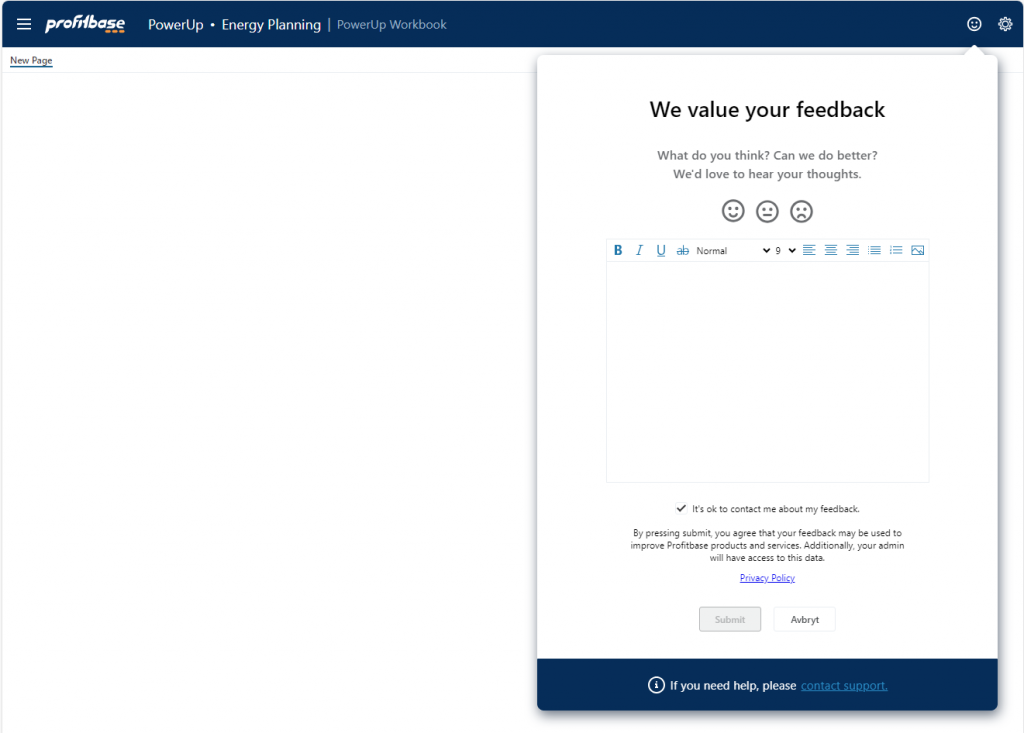
Customizable app header
You are now able to add custom components, such as buttons or Forms, to the Workbook App Header. The custom app header components have the same capabilities as regular Workbook components, so they can interact with any functionality in the Workbook itself. Note, however, that the height of the Workbook header limits the custom components to a maximum height of 32 pixels.

JavaScript APIs
We’ve added new JavaScript APIs which makes it easy to programmatically:
- Show message boxes
- Show toast notifications
- Call HTTP endpoints
- Run Flows
- Get filter states
- Publish messages to other open Workbooks
- Translate text to the current user language
These new APIs are available for both Forms and Workbook component event handlers and conditions.
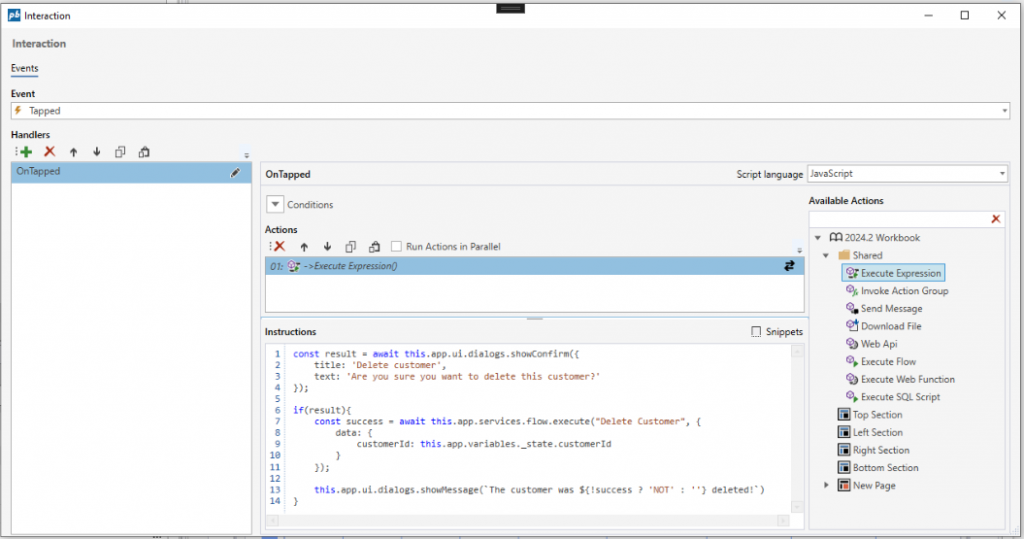
Forms
Text control
We’ve added a new Text control for displaying simple text. The main difference between the Text and Label control is that the Label control has a default bold font, while the Text control default font is normal.
Tab control new API to activate tab
You can now programmatically change the active tab of a Tab control by calling the activateTab(…) API.
this.controls.myTab.activateTab('Tab2');New Spinner control
The new Spinner control enables you to display a spinner while long running operations, such as executing Flows or Web Functions.
Tab control
Tab activation API
You can now programmatically change the active tab of the Tab control Workbook component using the Execute Expression action and call TabItem("tab name").activate() to activate the named tab;
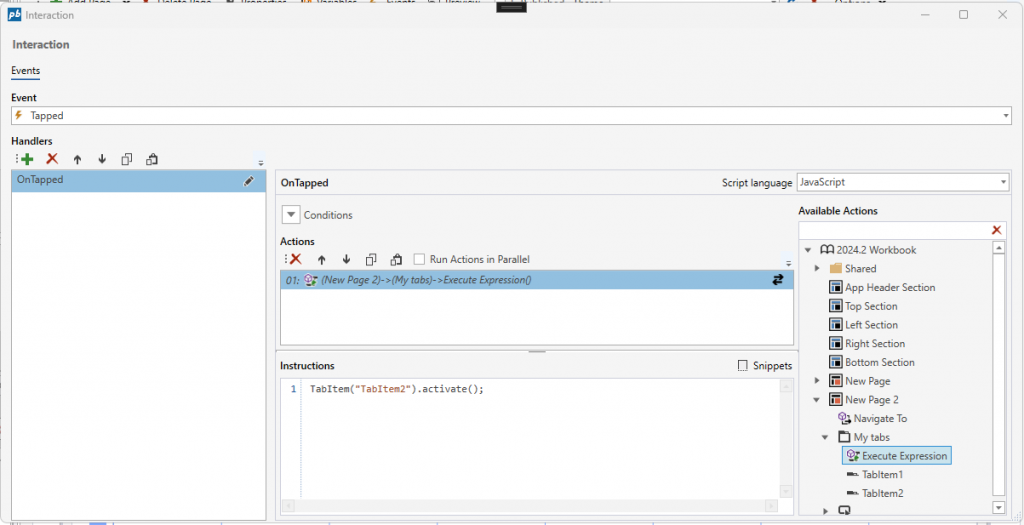
Solution Configuration Search
As Solutions grows in size, they become increasingly challenging to maintain in terms of adding, removing, or making changes to existing functionality. Also, for new people joining a project, learning how everything works takes time – especially if the Solution is poorly documented.
Up until now, Solution Developers has been able to explore the dependencies between objects in a Solution, however this feature falls short when using more advanced features like writing code. For example, imagine you want to rename a field in a data set returned from a SQL Script or Stored Procedure, and the name of the field is used in a JavaScript function in a Form Schema, or you need to rename a field in a JavaScript object that is passed as an argument to a SetParamValue(…) function. To address these challenges, we’ve added the ability for Solution Developers to search the configuration of a Solution for any text. For example, if you search for “clientId”, you will get a search result for every occurrence of the word “ClientId” used in the configuration of the Solution.
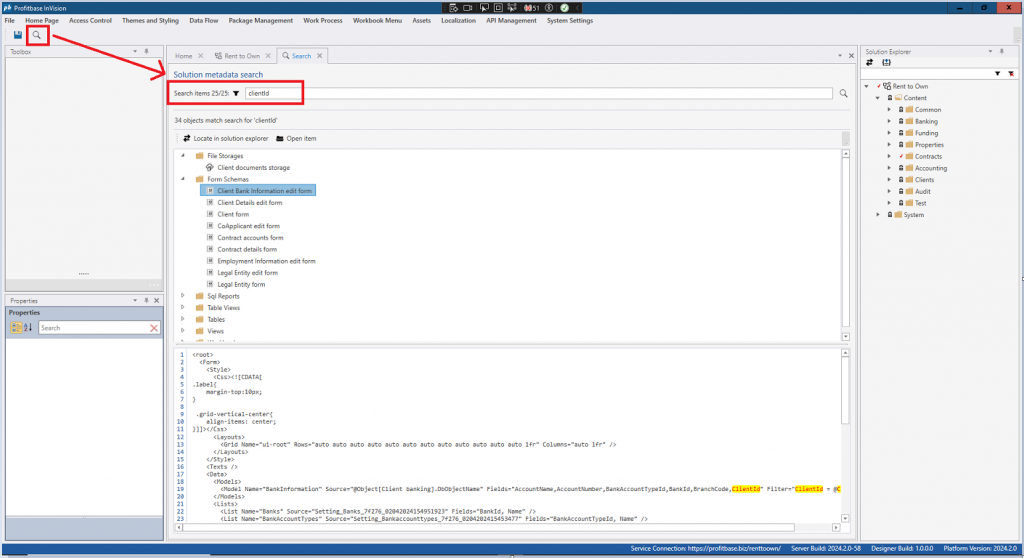
Dataflow
We’ve added support for executing long and short-running Flows from InVision Dataflows. This makes it easier to replace Dataflow in favor of Flow for running business logic, by gradually moving over.
Performance improvements
- Saving data in spreadsheets (Tables and Worksheets) is now faster, in some scenarios up to 200%.
- Loading spreadsheets with hidden dropdown columns is now much faster.
Bug fixes and enhancements
- Fixed issue with dependency tracking of Stored Procedures
- Fixed issue with dependency tracking of objects used in Datastore Index and Partition scripts
- Fixed issue with TableView row clicks, where the mouse up event raised a row click even if the mouse button was pressed down outside the row
- Fixed rendering issue with reloading filter data, where the current selection was not reset so it did not reflect the actual filter selection.
- More detailed log information about issues encountered when Compound Views are created
- Fixed issue that prevented materialization of Time Dimensions having localizations