Welcome to the August 2024 update of Profitbase Flow. Here are the most important updates added since the last release. Our main focus remains on expanding support for integrations with the most commonly used business systems, enabling you to use Profitbase to automate any business process in finance and operations.
Amazon S3
With support for Amazon S3, you can now easily read (download), upload, append, delete and list objects in Amazon S3 buckets.
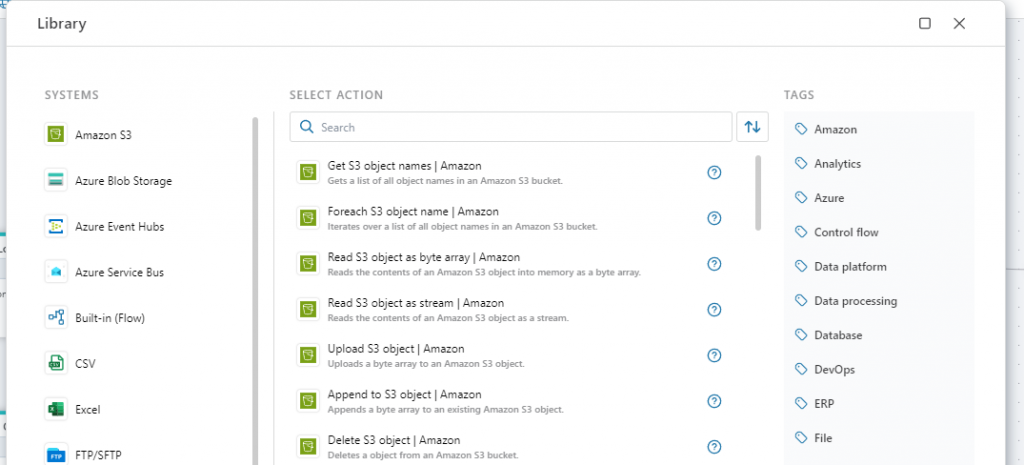
Parquet files
We added support for reading and writing Parquet files, which means you can easily import or export data through the Parquet file format whether a system natively supports the Parquet format or not. For systems natively supporting Parquet, such as Snowflake and Microsoft Fabric, you can simply read or write directly to the system. For systems that does not natively support Parquet files out-of-the-box, such as SQL Server, PostgreSQL or HTTP APIs, you can use one of the adapters provided with Flow to read and write data to/from the target system.
Apache Parquet is an open source, column-oriented data file format designed for efficient data storage and retrieval. It provides high performance compression and encoding schemes to handle complex data in bulk and is supported in many programming language and analytics tools. Source: https://parquet.apache.org/
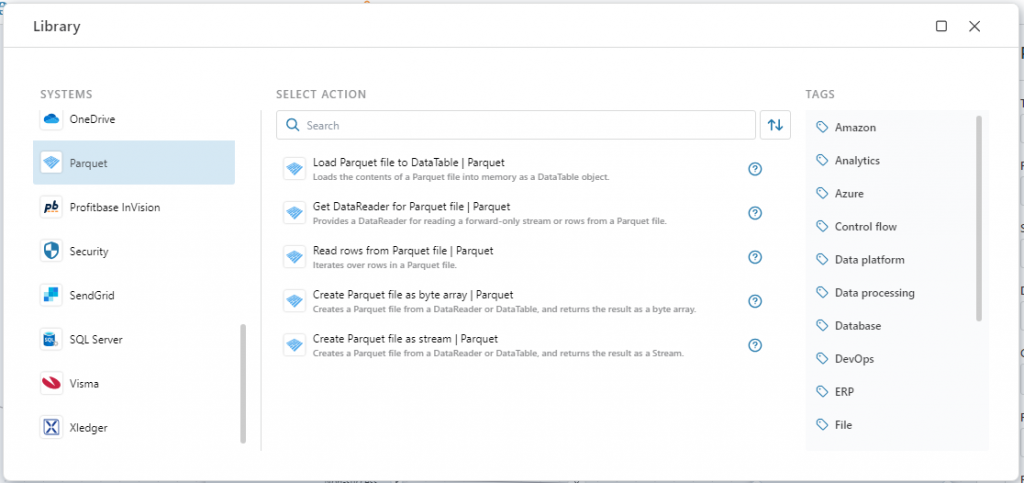
Microsoft Fabric REST API
We’ve added support for Microsoft Fabric REST API to automate Fabric procedures and processes. To successfully call the Microsoft Fabric REST API, you need to create a Microsoft Fabric Connection using a Microsoft Entra Service Principal. The Service Principal must first be be created through the Azure portal (or CLI) and granted Application permissions to the Power BI API.
When you have successfully created a Microsoft Fabric Connection, Flow will automatically take care of authentication when calling the Microsoft Fabric REST API.
Flow will also automatically handle paginated responses for you by fetching all records so you don’t have to worry about handling the pagination logic yourself.
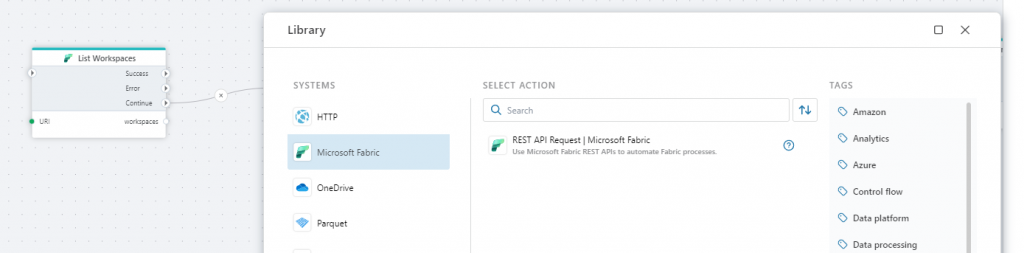
Profitbase InVision
- Lookup Tables now automatically resolves parameters / assumptions by date if the source table contains a column named FromDate. This feature is typically used for financial calculations in Profitbase Budget and Forecasting, where parameter values (financial settings) differ by date / period in the planning period in addition to dimensionality.
- We added support for Work Process Version automation, which allows defining Flows to create, deploy, open, close and delete Work Process Versions in InVision.
- You can now easily read (export) data from a Dimension in InVision using the Get Dimension DataReader action. This makes it easy to export data from an InVision dimension to any target, such as Parquet files or any analytics platform such as Microsoft Fabric and Power BI.
- To import data to a Dimension in InVision, you can now use the Import data to Dimension action. The data import and export actions makes it very easy to pull dimensions such as product or account structures into InVision, make edits using the visual drag and drop editor, and then push the result to a data platform for reporting and analytics.
- Stored Procedures in InVision can now be redeployed from a Flow using the Deploy Stored Procedure action. This is useful when the Stored Procedure definition is dynamically generated based on customer configuration using a macro.
- Views in InVision can now be redeployed from a Flow using the Deploy View action. This is useful when the View definition is dynamically generated based on customer configuration using a macro.
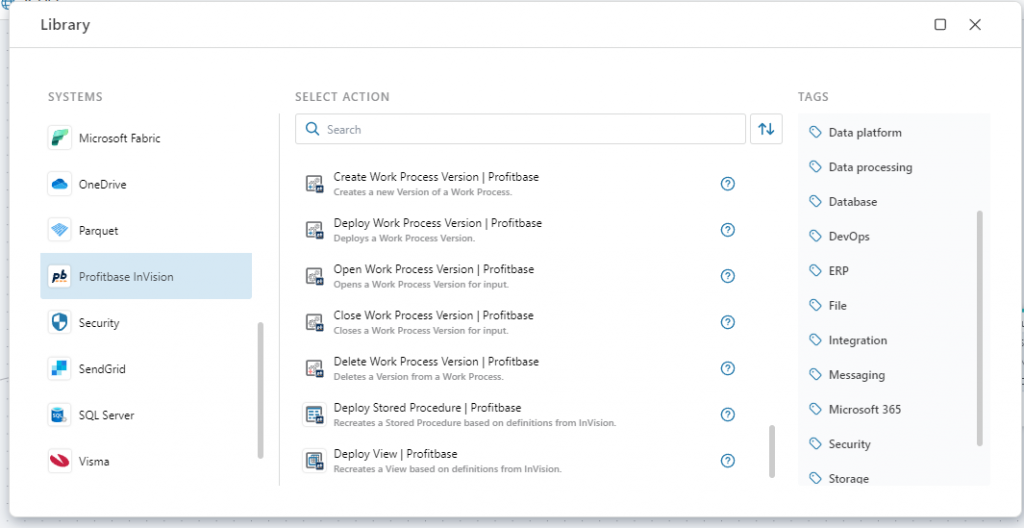
Encryption
We now support encryption and decryption of data using the AES algorithm through the AES Encrypt and AES Decrypt actions.
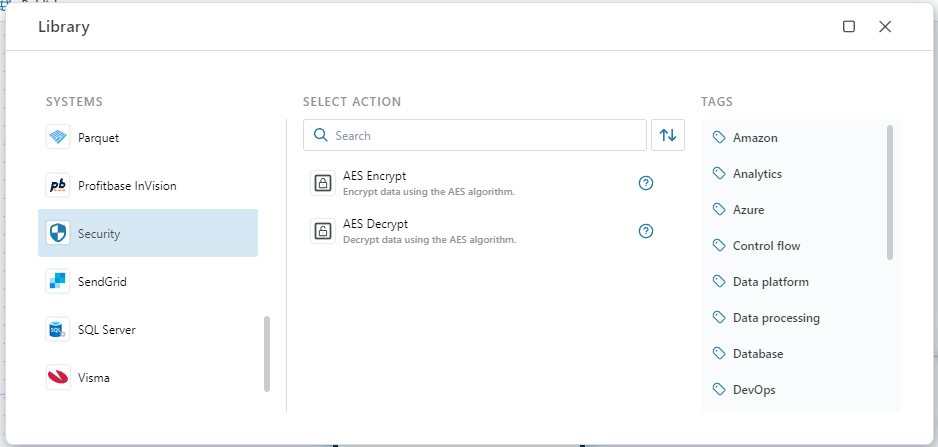
Visma Business NXT Connector
- Added GraphQL General Ledger template queries with support for paging
- Fixed a bug in the Connection editor which prevented editing an existing Visma Business NXT connection
Excel
The Get Datareader for Excel sheet, Load Excel sheet to DataTable and Read rows from Excel sheet actions now support auto mapping of columns by providing a (sample) file. This removes the tedious work of mapping Excel column letters to business column names (such as Account, Department, etc) and specifying the correct data type for each column when you want to import data from Excel to a target such as a database.
CSV files
We added support for creating CSV files from DataTables in addition to DataReaders.
HTTP
- You can now manually type the content disposition in the Return File HTTP Response action in addition to selecting it from a variable.
- Fixed a bug where the HTTP method value was not properly updated in the UI when changed.
- You can now use business objects, byte arrays, and streams in addition to strings (JSON) as the HTTP body payload.
- You can now type JSON objects containing quotes in the HTTP request body editor
SendGrid
- Fixed an issue that prevented sending e-mail to multiple recipients.
Azure Blob
- We added support for reading Blob metadata using the Get Blob Info and Foreach Blob Info actions.
- We now support both SAS Uri and connection strings to connect to an Azure Blob Container.
- The Append to Blob action now supports Stream input in addition to byte array.
SQL Server
- SQL Server actions now handles object names enclosed in square brackets
- We added support for more SQL Server connection options
- Microsoft Entra Password (User name + password)
- Microsoft Entra Service Principal
- Custom connection string
- You can now rearrange the order of columns in SQL Server actions, such as the Create Table action.
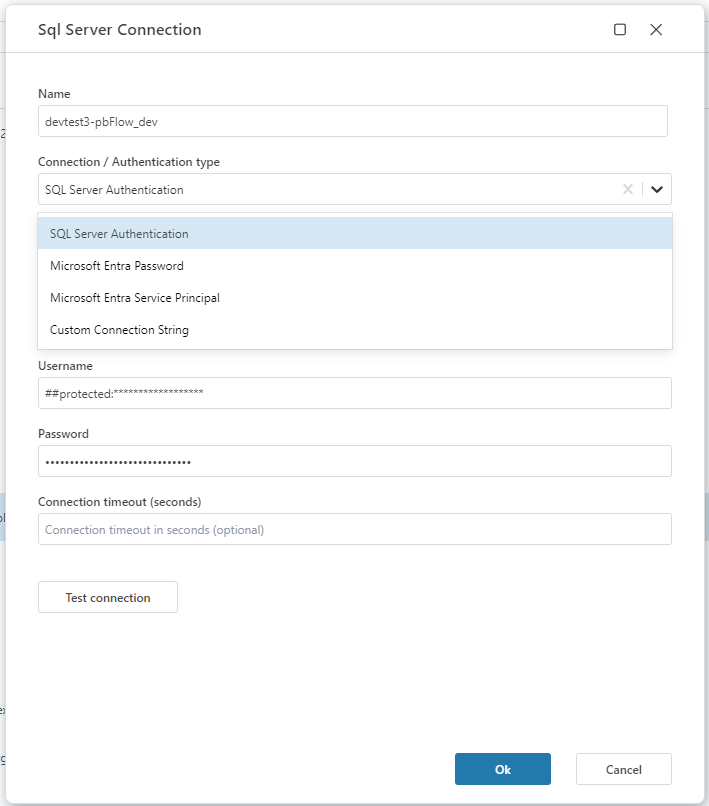
Platform
- You can now have multiple start actions in the Main flowchart of a Flow without getting a validation error when trying to save and execute. This makes it easier to experiment while developing a Flow, because you can detach and attach different action sequences to test different results. Note that when a Flow with multiple start nodes is executed, we will execute the path having the longest string of actions.
- The Variable Selector now loads faster and allows unlimited member drilling depth. Unlimited member drilling depth is especially useful when creating data integrations to source systems with generic APIs that supports highly flexible and recursive data structures (typically heavily customized ERP systems).
- You can now copy and paste Actions and Triggers both within the same Flow, and between Flows.
- We overhauled the Toolbox by adding better icons and explicitly displaying the system name (Profitbase, Azure, Visma, etc) next to the action name.
- You can now declare multiple variables using the new Declare Variables action. This removes unnecessary noise from a Flowchart when you need to use many variables.
Happy automation!