InVision 2025.1 is a service release, containing a number of small improvements across the board. Be sure to also check of the February 2025 release of Flow.
Access Control UI
We’ve changed the UI for defining dimension permissions so that it aligns with the experience in the Dimension Editor. End users no longer have to select a Solution and then the dimension. Instead, they can select the dimension from the dimension selector dropdown.
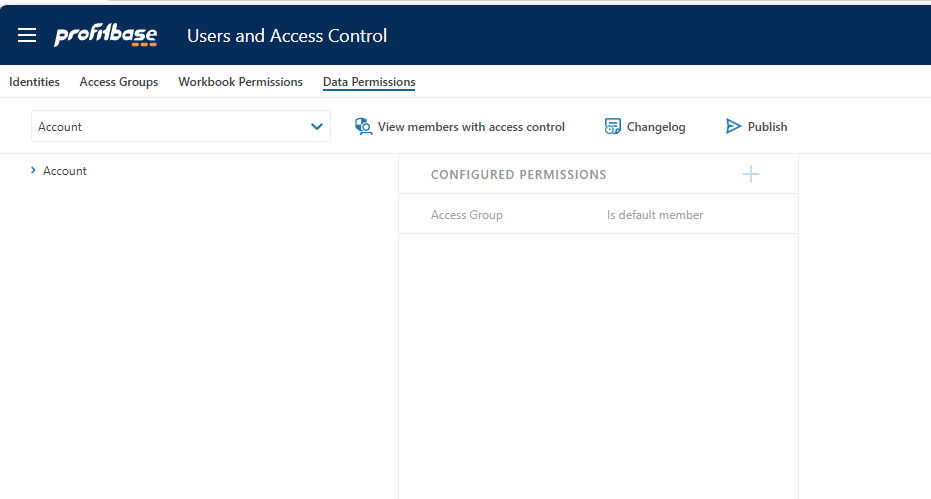
New components
Toolbar
In Forms, you can now add toolbars using the new Toolbar component. This provides an alternative button layout and makes it easier to group actions together. We’ve also included a set of standard button icons, making it easy to create toolbars with common functionality such as saving, deleting, refreshing, copying, uploading data, and more.
Read more here.
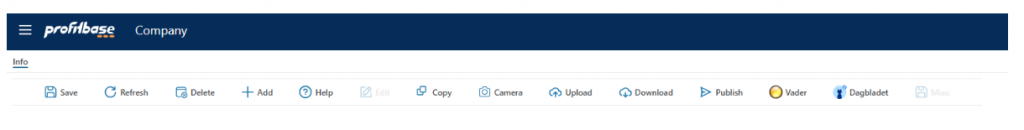
Heading
We’ve added a new heading component that makes it easy to create headings. In addition to simple text headings, you can also get creative and make 1995-looking headings like shown below.

Improvements
Input: Enter key pressed event
The Input control now has support for the Enter key pressed event. This makes it easy to use an Input as a filter component with no databinding, allowing users to type in a search term and press enter.
Subscreen: Execute expression action
Subscreens now finally supports the Execute expression action, enabling performing actions such as variable assignment and showing toast notifications from subscreens.
Improved look of the Workbook menu
All menu items in the Workbook menu now displays an icon based on its item type. This makes the menu look more uniform and makes it easier to explore and navigate.
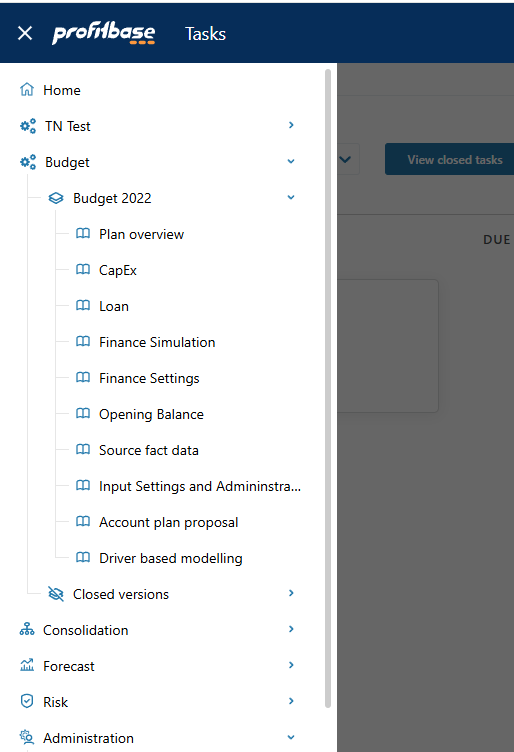
Bug fixes
Row locking out of sync when using inline filters
We fixed an issue that cause the row-locked icons displayed in row headers to be out of sync with the data when filters were applied to data grids.
Dropdown TreeView does not display validation errors
The Dropdown TreeView control did not support displaying a validation error. This is now supported.
Error when adding style sheet without first selecting a theme
In the Designer, if you tried to add a style sheet without having selected a theme first, an error was thrown. This is no longer possible.
Fix timeout issue when building dependency graph for entire Solution
If you had a very large Solution, and built the entire dependency graph, you could get a timeout. This operation now runs in a background service, so you will no longer get a timeout.
Fix missing scrollbar in Flow log viewer
The Flow execution log in InVision did not display scrollbars correctly. This issue has now been fixed.
That’s all for now.
Happy low-coding!